THIS FORM IS OUT OF DATE. If you've arrived at this page please start your registration at this link.
Registration Form
Please only complete this form if you've been instructed to do so by your program administrator at your home campus or ACLAS. If you have any questions about the form contact us.
1st step: Submit a photo
Before filling out this form, please submit a photo of yourself.
- Find or take a photo of your face with no other people in the photo
- Do not choose a photo where you are wearing a hat or sunglasses - we want to see your face
- Re-name the photo file with your first and last name. For example, instead of 'IMG123.jpg' it should say 'Firstname Last Name.jpg'
To submit the photo, click on this link. Another page will open in your internet browser asking you to upload a photo to a folder called "Photo for Registration Form."
2nd step: complete this form:
Please note: It is not possible to save and return to this form. We suggest you review the form first, collect all the information you need and complete the form in one sitting.